In this course, we will learn how to design in SolidWorks® 2010 using practical examples. We´ll see several case studies to facilitate learning the necessary tools for modeling parts, create assemblies, and generate detailing. We´ll learn how to use the main modeling, assembly, and detailing tools. After that, through the practical examples, we´ll continue on to first modeling skateboard parts. Then, a mechanical grips and a hairdryer. After modeling these parts and components, we´ll assemble each assembly. Also, we´ll study motion simulation. Then to conclude, we´ll detail some assemblies, create exploded assembly views, introduce e-Drawings and finally do the Rendering in PhotoWorks.
Módulos deste curso
Módulo 1
First steps in the program
In this module, we´ll introduce you to SolidWorks®. This software is used a great deal in mechanical fields and product design. You´ll learn about the main types of files: "Part", "Assembly", and "Drawing". We´ll also provide you a guided tour through the system interface, such as basic commands and toolbars, for example: "Features" and "Sketches".













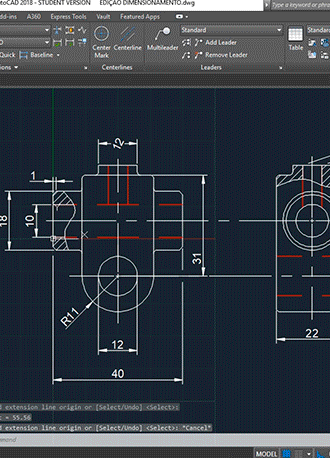



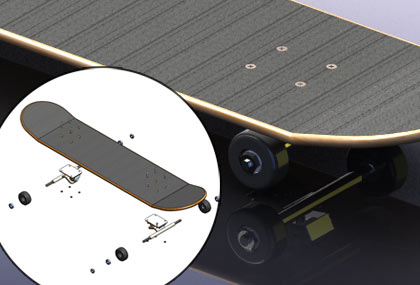
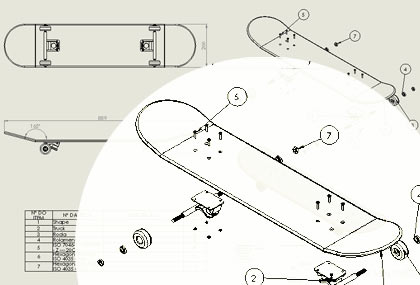
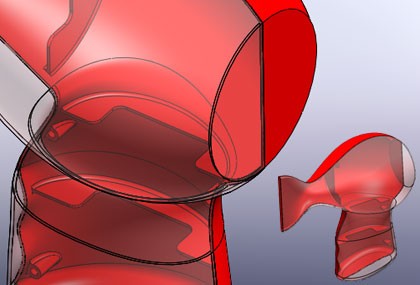
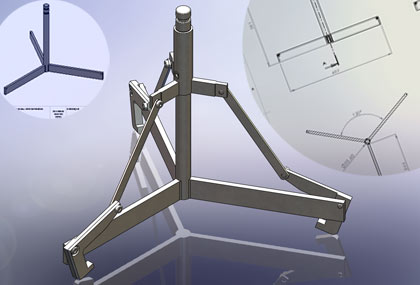




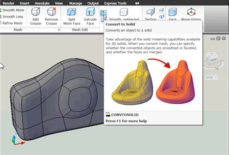

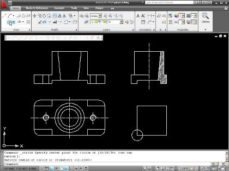
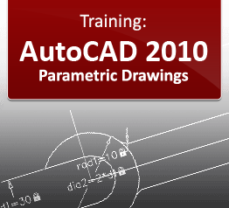
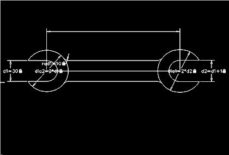

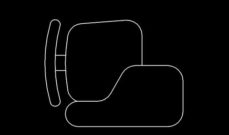

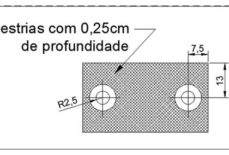
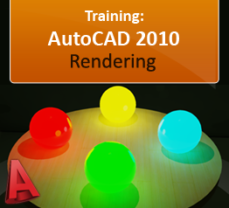


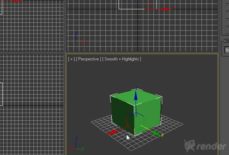
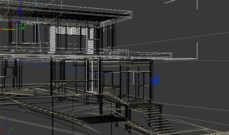





Avaliações
Limpar filtrosNão há avaliações ainda.